THE A.G.M OF MAIDENHEAD R.U.F.C. LTD.WILL BE HELD ON THURSDAY 30TH JULY 2020
COMMENCING AT 7.00 PM
Organised by video (Zoom) owing to current Governmental Restrictions
Due to current governmental restrictions, Maidenhead’s AGM will be conducted virtually via Zoom.
All paid up members, eligible to attend the AGM will receive an invite via the RFU Game Management System email system by Thursday 9th July.
If for any reason you are a paid up member and do not receive an invite via GMS, please email [email protected] to request attendance.
Members wishing to attend the virtual AGM, MUST FOLLOW THE INSTRUCTIONS ON THE INVITE EMAIL AND ACCEPT THE INVITE TO ATTEND.
ON ACCEPTING THE INVITE, members will receive an email providing all log in details.
For full attendance details, please see Appendix 1.
AGENDA
1: APOLOGIES FOR ABSENCE – Please email the Honorary Secretary at [email protected] to register your apology for absence
2: APPROVAL OF THE MINUTES OF THE 2019 A.G.M. – A copy of the minutes of the 2018 AGM can be emailed to members upon request. Please contact the Honorary Secretary, Geoff Cowen at [email protected] no later than 20th July.
3: REPORT OF THE CHAIRMAN (Mr. Stephen Bough)
4: REPORT OF THE DIRECTOR OF RUGBY (Mr. Gareth Andrews-Jones.
5: REPORT OF THE TREASURER (Mr. Ross Drake) – A copy of the accounts ending 31.8.2019 can be emailed to members upon request. Please contact the Treasurer, Ross Drake at [email protected] no later than 20th July.
6: RESOLUTION NOT TO UNDERTAKE A FULL PROFESSIONAL AUDIT FOR THE FINANCIAL YEAR ENDING 31ST AUGUST 2020
7: ELECTION OF OFFICERS FOR THE SEASON 2020-2021 – All nominations to be properly made in writing with appropriate signatures on the election paper, a copy of which can be obtainable from the Honorary Secretary ([email protected]) and to be returned to him by midnight July 23rd
8: CONFIRMATION OF THE ELECTION OF ANY HONORARY LIFE MEMBERS APPOINTED BY THE COMMITTEE DURING THE 2019-20 SEASON
9: QUESTIONS – Key questions selected from Chat and answered during the AGM. All other questions will be responded to within 7 days of the end of the AGM.
10: A.O.B. – Any proposals or motions requiring members at the meeting to vote, MUST be presented to the Secretary in writing, duly proposed and seconded by proper members by midnight July 16th 2020
BY ORDER OF THE COMMITTEE OF THE CLUB – JUNE 15th 2020
Appendix 1.
Attending the virtual AGM
Due to current governmental restrictions, Maidenhead’s AGM will be conducted virtually via Zoom.
All paid up members, eligible to attend the AGM will receive an invite via the RFU Game Management System email system.
If for any reason you are a paid up member and do not receive an invite via GMS, please email [email protected] for an invite.
Members wishing to attend the virtual AGM, MUST FOLLOW THE INSTRUCTIONS ON THE INVITE EMAIL AND ACCEPT THE INVITE.
ON ACCEPTING THE INVITE, members will receive an email providing all log in details.
On the evening of the AGM:
- The AGM will start at 7.00pm sharp
- Attendees will be visible to the committee from their registration details but during the meeting member microphones will be muted and their video feed turned off.
- Attendees will be able to see all members of the panel.
- Attendees will be able to respond to proposals during the AGM via pop up voting forms that will appear at appropriate times throughout the meeting.
- To view the voting forms during the meeting, ensure that you have reduced your Zoom screen so that it is not in Full Screen mode (click top right link until it says Enter Full Screen)
- Questions and answers
- Due to the potential number of attendees, we will not be able to answer all questions during the AGM. However, you will be able to ask questions via the Chat mode. Selected questions will be answered during the AGM and all other questions will then be answered within 24 hours following the closing of the meeting.
- To open chat
- Click on the Chat button on the bottom, central menu of your Zoom screen
- The chat box will appear on the right of your screen. Simply enter your question here and press return on your keypad.
- The meeting will be recorded to assist with taking of minutes.